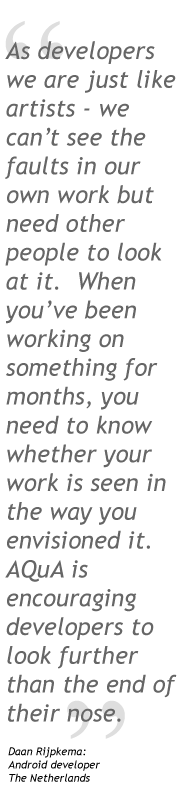Developing for Java ME?
If you’re a developer of Java ME, and you care about the quality of your apps, then we have some useful documentation, tools and resources for you to freely use.
Historically, you may have had your apps signed through our via the Java Verified signing portal. Due to the decline in usage of the signing portal, we have reached the point where it has become unviable to keep this service running. So from May 2015, to have a Java Midlet signed, the services of Verisign and Thawte may be used. These two root certificates are on many phones, and whilst they provide a shorter time of validity signature the access permissions are equivalent to those granted by a Java Verified signature.
All of the useful and detailed work from the former Java Verified program is still in existence, like the Baseline Java ME Testing Criteria, and we invite you to take a look at this and more resources below.
This is the 'living and breathing' document devised and revised by past and present App Quality Alliance Members (AT&T, LG, Motorola, Nokia, Oracle, Orange, Samsung, SonyEricsson, Vodafone) containing a common set of tests against which apps must be tested.
You should not consider distributing your applications if they don't meet this requirement as this set of tests contained within the document will be used by your chosen test house to test your app.
The Testing Criteria defines and explains the tests which relate to: Application Launch, User Interface, Localisation, Functionality, Connectivity, Personal Information Management and Security. The Testing Criteria also includes tests for Simple Apps. The set of tests was deemed broad enough, but not so specific as to favour one device over the other. By restricting the tests to apps written in the Java™ ME programming language, it was possible to ignore device-specific features.
Take a look at the Baseline Testing Criteria for Java ME apps.
AQuA has provided a free tool to let you check for issues in your code. This tool looks at the JAD and the Manifest to make sure that the fields match and that all required parameters are present. It will tell you about any issues that it finds. If there are errors, the app may well fail to install correctly on a device when signed.
You will need to register to become an AQuA Affiliate to use the tool.
To ensure that your app works exactly as you intend it to, and it complies with all the requirements there are for signed applications, take a look at the Signing Java ME Applications document.
It starts from the basics so should be useful for anyone who is not familiar with Java ME application signi:
What is application signing? What indicates that an app's been signed? Where does the signature take the application?
And how do you use the Sun Java Wireless Toolkit for application signing? Most importantly: what can do wrong, and what do you do when it happens?
Use this online tool to select the lead Java ME device to test your apps on. It gives you details of any supporting devices, with JSRs for all. Search by any combination of the following, and press 'go':
- device manufacturer
- screen size
- device model
- JSR
- lead device or supporting device (or device range)
Take a look at the following two videos from Java expert, Risto Helin who will tell explain about:
The relationship between user prompts and how Java ME applications are signed.
Why doesn’t my signed midlet work?