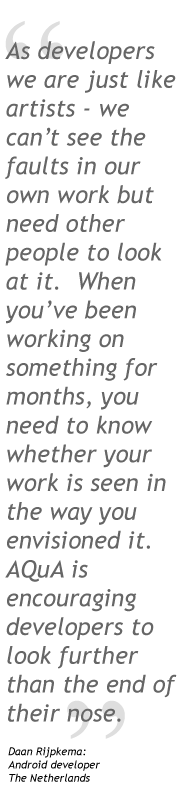Online Testing Criteria tool updated to include new platforms
08/03/2016
The Online Testing Criteria tool has been updated so that it’s now available for all of the AQuA Baseline Testing Criteria (for Android, iOS and Windows Apps).
It also now includes the Accessibility Testing Criteria for both Android and Windows Apps.
What is it the Online Testing Criteria tool?
It’s a tool that will help you run through the tests within the AQuA Testing Criteria and assess the result. All you have to do is:
- Input a few details of your app, and the tool selects the relevant tests.
- Then run through the tests, scoring the app as you go. (You can pause and then go back to the testing whenever you like).
- Once you've finished the test suite for an app, you'll see the result - pass or fail - and can create a report.
- All your existing and past tests are clearly shown in the system, for you to go back to at any time.
How do I get started?
To use the tool, simply create an AQuA Affiliate account. If you've already created an account, sign in and start using the tool.
Any questions, then do not hesitate to get in touch.
› back